Using audio recording with pupils in class
WHY USING AUDIO RECORDING IN CLASS?
There are several pedagogical interests in recording children when they are learning to / or telling stories. First of all, it allows to keep a memory, that can be stored on an ebook created collectively in class for example, and then sharing with friends and families. Children are really proud of what they have accomplished and like to save and listen again their own voice.
The audio recording can also be used to improve pronunciation and fluency. By recording their own voice, pupils can listen to their mispronunciation and auto correct themselves, it will help them mastering the voice modulations better, and thus gaining confidence in their oral skills.
Teachers can use audio recordings to show and explain different ways of telling a story, making “voices”, creating an audio background… It is also possible to create an audio library of sounds, that could be used to enrich the audio tales during the editing part.
Storytelling and podcast can become a class project! By creating stories, telling them to others and share them, student will develop oral skills, collaboration skills and digital skills.
HOW TO MAKE AUDIO RECORDING?
The activity of audio recording must be the result of a path made by teachers with pupils during oral narration workshops made in the class.
Prepare your classroom:
- Set a recording place: in can be in your classroom, along the wall, on a desk… be consistent so that students know where to go and how to act accordingly (respect silence during a recording for example…).
- It is possible to prepare a semi-private recording space: a smaller and more intimate space in the classroom, for example with the help of a tent or a box. Shy students will feel more confident. The student can take a friend to be his “audience” during the recording if he prefers (no obligation, some children like to be able to practice on their own, like in front of a mirror). Creating a smaller place will also improve the quality of the acoustic.

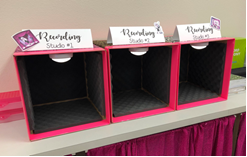
- Prepare materials, check that device or the app you are using has the recording permission, to avoid any popup during the recording session. You can also use an external microphone, but it is not mandatory.
- Show your student how to use the app, recording, listening, deleting. You can provide “Recording tips”.

The tips in this infographic are general recording tips. They are, of course subject to adaptation to our specific context. For example: here “sticking to the script” will be equivalent to “sticking to the story”. In the sense that they should not stop and talk with their friend about what to say next during the recording for example and stay focused on the story only during recording.
Recording
Many software or apps are available for audio recording.
- On a desktop or laptop computer, you can use the one we provide on Seeds of Tellers website here. The file recorded will not be uploaded anywhere but will be stored on your own device.
- Clyp.it provide a full platform to record / upload / share an audio clip with a free account.
- On tablets, you can use the audio recorder Dictaphone.
Editing the audio recording
- For Mac OS and Windows: Audacity is an open source / free editing tool, you will find many tutorials on how to use it. You will find the official one here.
- Online: Audiomass is a new online audio editor, free, with basic options very easy to use.
Saving / Exporting the audio recording
There is a difference between the audio file for archive, and the audio file for distribution.
- For editing and archiving audio files, most of the software provide .WAV format. This is an uncompressed format, the weight could be a bit heavy, but the quality is really good.
- For exporting Audio files, you should please prefer .MP3 format. This is compressed format and will allow you to reduce the size of the file. This standard format is accepted on digital distribution services (website, podcast, web radio, software…)
Pay attention to the respect of personal data
The audio (or video) capture of children is also subject to authorization. To avoid any difficulties, make sure that parents are well informed of your recording project, its framework and the use of the files and prepare a contractual document to be signed by them in agreement with the school management.